How to add space before a heading in Word 2013 and 2016
In many novels, the chapter heading does not start at the top of page, but below, in the middle of the first half of page, as in the following example:

To do that in Word, you have to create a style that has the following characteristics: centered paragraph, page break before, some space before. For instance:
Font: 18 pt, All caps, Centered, Space Before: 120 pt, Page break before, Keep with next, Level 1, Following style: Normal
However, this does not work in Word 2013 and 2016. Even if you set a page break before, the space before the heading is totally ignored, as follows:
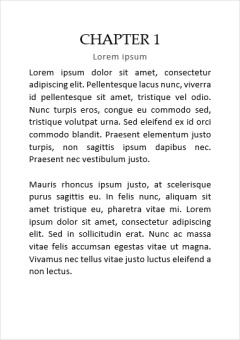
In previous versions of Word, there was a Compatibility Option for “Suppress Space Before after a hard page or column break”. As long as you did not have this option enabled, you would get the Spacing Before as expected after a manual page break, and there was no option to suppress it after a section break. However Word 2013/2016 tacitly enables this setting as the default and does not offer the option of disabling it.
Furthermore, in previous versions of Word, included Word 2010, the Compatibility Options were intended to maintain compatibility with previous versions, and there was a setting for “Lay out this document as if created in” with a choice of versions. If even that option were still available, presumably one could set in Word 2013/2016 the compatibility for Word 2010, losing little functionality and gaining this option back. However there is no way to get this functionality in a new Word 2013/2016 document, nor can it be saved in Word 2010 format, so there’s just no going back.
There is a trick, anyway, to solve this. Once you set the heading style with as much space before as you want and also turn on page break before, to get the space before to actually be added, you can use the frame option in the style. Select the frame format option and choose no text wrapping and your space before will be preserved even with the page break, as follows:

This is perfect for chapter headings in a novel manuscript. You have also to set horizontal position to center, anyway, because disabling text wrapping ignores the text alignment of the heading.
So the new style will be something like this:
Font: 18 pt, All caps, Kern at 14 pt, Centered, Space Before: 120 pt, Page break before, Keep with next, Level 1, Position: Horizontal: Center Relative to: Column Vertical: 0 mm Relative to: Paragraph, No wrapping, Following style: Normal
Comments (1) to «How to add space before a heading in Word 2013 and 2016»
No trackbacks or pingbacks to «How to add space before a heading in Word 2013 and 2016»
Please use Facebook only for brief comments.
For longer comments you should use the text area at the bottom of the page.
Facebook Comments




















Thank you so much for this workaround. It works perfectly. It’s absurd that MS Word doesn’t honour the spacing before options.