How to fix error 5,202,54 from Canon scanners
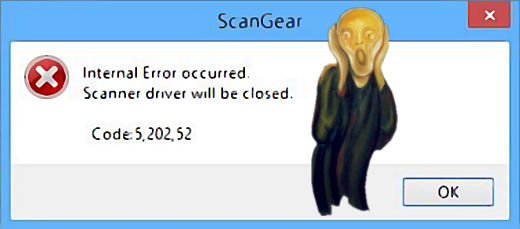
Often, when you try to scan a document from Windows by using a Canon scanner, you run into the error 5,202,54.
In some cases it is enough to shut down the scanner and restart it to solve the problem; sometimes you need to restart the computer, often a significant waste of time.
There is a faster and more effective solution that I have found after several attempts, that works always.
- First, open the “Task Manager” by pressing Ctrl-Shift-Esc.
- Then click on the “Services” tab and look for the stisvc service, that is, “Windows Image Acquisition (WIA)”.
- Look at the “PID” column and get the id of the related process.
- Then go to the “Details” tab and look for the process with that id, which will be one out of the svchost.exe processes.
- Click on that process by the right mouse button and select “End task”.
- Then go back to the “Services” tab and restart the WIA service by right-clicking on stisvc and selecting “Restart”.
At this point, you can repeat the scan without experimenting the error message in question.




















Thank you, thank you, thank you! I’ve been fighting this problem for over a year and FINALLY someone has an answer!
Thanks for the post. The service stop/start worked.
Magic, worked first time thank-you so much
thanks, worked!
YOU ARE A GENIUS !!! FINALLY A SOLUTION FOR THIS PROBLEM !! YOUR FIX WORKED PERFECTLY. THANK YOU VERY MUCH.
Even in Germany – it worked! I used your description for Canon Pixma MP990. Thanks alot!
iao fatto come hai detto ma l’errore si ripropone
la funziona riavvia è oscurata allora clicco su avvia e poi riavvia che in questo caso non è più oscurata
grazie
Cool. Thanks a lot. Works perfectly.
I Hope that Canon will debug their driver. This is very annoying and will push me to purchase another scaner if not fixed.
Thank you! Works well!!! Have a nice day!!!!
That was a marvellous cure after such a frustrating time. Are you able to, similarly, resolve a problem I am having with Adobe Audition 3.0 and my Realtek sound card ? Error Code: FF9-5-0044 (80004005). My feeling is that it has been caused by a Windows 10 update because it worked fine previously. All the online help I’ve seen has been to no avail, sadly.
Cheers
Malcolm Brown
Perfect and painless solution to an error which has kept popping up for years. A big thanks!
The proposed procedure did not work for me.