iPad: not such a friendly keyboard
It is almost two years that I use both an iPad and an iPhone and I think I can say, with a minimum knowledge of the facts, what is truly usable and what is not in these two devices. Today I want to focus on a particular aspect, that is, the virtual keyboard. As you may know, these devices have an on-screen virtual keyboard. In fact, you can define several keyboards at the same time, one for each language you write in. For example, I use three keyboards: the Italian, the English, and the French one. Pressing the symbol of the world next to the space bar, you can rotate through each other.
Since the same type of keyboard is also available on the iPhone, the developers at Apple have taken to the virtual keyboards a simplified approach compared to the typical configuration of a physical keyboard. In fact if you observe side by side, for example, the three keyboards that I mostly use, you will notice that they are not so different. Apart from the French one, which has some letters in different positions, the Italian and the English ones use exactly the same layout. This is because, unlike what happens with computers, iPad and iPhone virtual keyboards show only the basic characters without diacritical marks such as accents.
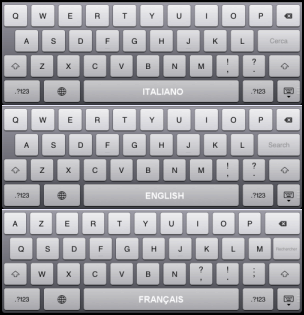
iPad keyboards: Italian, English, and French.
If we want to type any accented character or other national characters on these keyboards, we must hold some specific keys until you see an alphabetical pop-up keypad that shows the derived characters. For example, the characters “è”, “é”, “ê” and “ë” can all be considered variants of “e”, so just hold down the key corresponding to a vowel to select one of the corresponding glyphs.

The alphabetic keypad corresponding to the vowel “e” in the Italian keyboard.
This approach can be a serious problem in some languages like Italian, for example, which makes a frequent use of accented characters. Consider for example the following sentence:
Chissà perché è uscito così da lassù?
I wonder why it went out so up there?
To properly write this text is necessary to keep the fingertip for half a second or so on the “a” key, then twice on the “e”, then on the “i” and on the “u”. There is actually a little trick: if you enable the automatic spell checker, you can write “chissa” instead of “chissà” (I wonder) and it will correct the word. This also applies to “perché” (why) and “lassù” (up there) but not “così” (so) because also the word “cosi” exists in Italian but has a different meaning (objects).
The real problem is “è” (is), a term very common in Italian, so much so that in the Italian computer keyboards is actually a separate key. Given that in Italian there is also the conjunction “e” (and), even in this case the corrector is of no help.

Italian Keyboard for Windows and Mac with accented characters.
The advantage to place the character “è” directly in the main configuration of an Italian keyboard, rather than in a separated pop-up keypad, is therefore evident. Unfortunately iOS virtual keyboards can not be customized, unless you jailbreak the device. Apple, in fact, just as Microsoft, is an American company and U.S. enterprises are often unfamiliar with how people use computers in countries where multiple languages and different alphabets are used. Another example is Microsoft Word, which assumes that you are writing in a language only because you set the keyboard for that language. In reality, people who own an Italian keyboard, like me, have no problem using it to write in Italian, English, Spanish, Portuguese and, with some effort, also in French and German (which have a lot of diacritical marks).
I hope that the next version of Apple iPad or iOS will allow us to customize the keyboard or at least to add a row of keys that can be configured as the first row of the keyboard. For now, writing in Italian on an iPad is definitely not comfortable at all.




















Please use Facebook only for brief comments.
For longer comments you should use the text area at the bottom of the page.
Facebook Comments