FaJo XP File Security Extension
Yesterday I got in trouble with few files I created by a graphics editing program on Windows XP Home. File had regularly been created but there was no way to do anything with them after closing the application: I could not copy, move, rename, or delete them anymore. At the beginning I thought some program had locked them. Locked files are a mess in Windows, but you have just to kill the locking process. For example, sometimes Windows Explorer locks files and folders, but killing explorer.exe process or rebooting your computer usually solve the problem. Not in this case, anyway. Therefore, it was not a process to use them, nor those files were corrupted. In fact I also scanned the disk for errors. Everything was ok and there was apparently no reason for the access denied message.
Eventually, I used the Ockham’s Razor to identify the problem and arrived at the conclusion that it was a problem of ownership. Files’ ownership is not so easy to verify in the Home version of Windows XP since the Properties dialog does not contain the Security tab. You have to go in Safe Mode with administrative privileges to get it. However, once identified the problem, I had only to spend few minutes surfing the web to find the solution to my problem. In fact, there is a small but extremely useful utility which allows to view and change the access rights in Windows XP without rebooting to Safe Mode.
This extension is called FaJo XP File Security Extension and, of course, it is for advanced users only. You have to be very careful when you play with access rights and, in any case, you must never change any right related to system files unless you perfectly know what you going to do. Apart that, it is an extremely useful extension that adds an Edit Security… item to context menu for files and folders, which gets you to a panel which allows to view and change access rights in the same way you can do in the Professional version of Windows XP.
I strongly recommend it.



















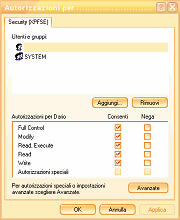

Si prega di usare Facebook solo per commenti brevi.
Per commenti più lunghi è preferibile utilizzare l'area di testo in fondo alla pagina.
Commenti Facebook