Posted by Dario de JudicibusPosted on Monday, 10 November 2008 at 00:05
As usual, here is the solution to a problem I experienced with Office 2007, just in case it could save some time to someone else.
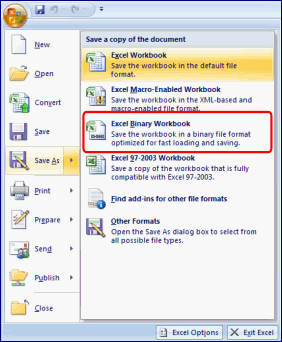 |
Problem
Since I installed Office 2007, when I double-clicked on any XLS file to open it, Excel 2007 opened but did not load the file or took several minutes to load it.
Solution
- Go to the folder containing the Personal Macro Workbook
(usually C:Documents and Settings<userid>Application DataMicrosoftExcelXLSTART)
- Open the personal.xls file, go to View and unhide the worksheet.
- Go to the Office Button, choose Save As and select Excel Binary Workbook.
- Go back to View and hide the worksheet once again.
- Click on Save icon in the Quick Access Toolbar and save the file again.
- Close the Excel window.
- Remove from folder the old personal.xls file
(save it elsewhere, for safety)
Now it is possible again to open XLS files by simply double-clicking on them.
|
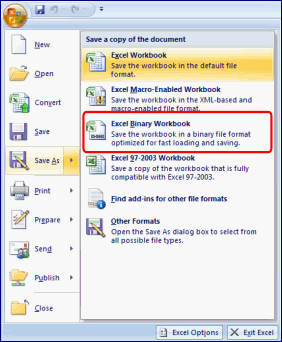




















Please use Facebook only for brief comments.
For longer comments you should use the text area at the bottom of the page.
Facebook Comments